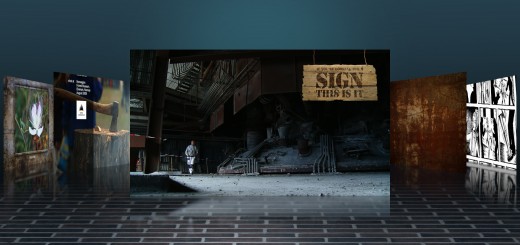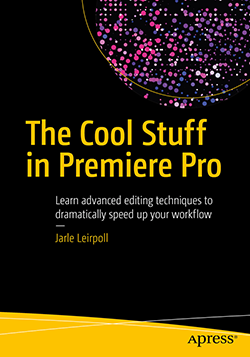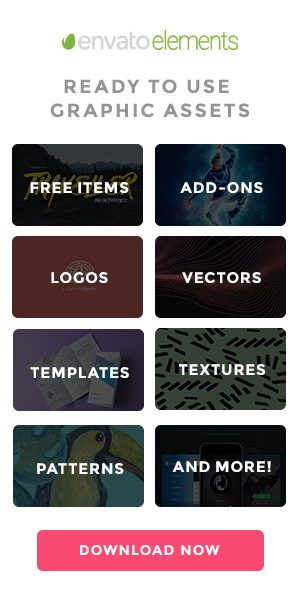Save PDFs to the Books app on your iPhone, iPad or iPod touch
Read this info from Apple on how to Use Apple Books to save, sign, mark up and share PDFs.
https://support.apple.com/en-gb/HT205751
You can also use the Files app to save and manage PDFs.
https://support.apple.com/en-gb/HT206481
Copy a PDF to iBooks using iTunes (This is now obsolete)
You can use iTunes to copy your PDF file from a Mac or PC to your iOS device. I recommend that you keep all the PDFs you want on your iOS device in one folder on your Mac or PC.
1. Open iTunes
2. Click on “Books” under “Library” in the left column
3. Drag your PDF into iTunes
4. Synchronize the iOS device with your Mac or PC using iTunes
The PDF now shows up as a book in your iBooks app.