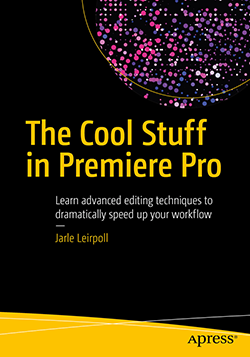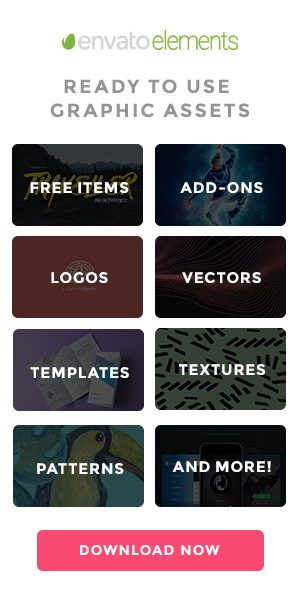The Premiere Pro templates and presets posted here can be downloaded and used in your own projects. Templates and presets can drastically speed up your editing and enable you to make complex projects in a very short time – sometimes in mere seconds!
Import presets
Effects presets can easily be imported to Premiere Pro by context-clicking (right click on PC, Ctrl+click on Mac) the Effects > Presets folder and choosing Import Preset. Browse to the folder where you downloaded the preset and import it. Please note that the download needs to be unzipped first.
Import template Premiere Pro projects
Templates are used by importing them into a Premiere Pro project where you need the template. After importing the template project, simply replace the Bars & Tone clips in the Source sequences with your own video clips by ALT-dragging your own footage onto the Bars & Tone clip. This way, all effects applied to the source file will be preserved.
If you have made your own template that you want to share, please read more about it here.