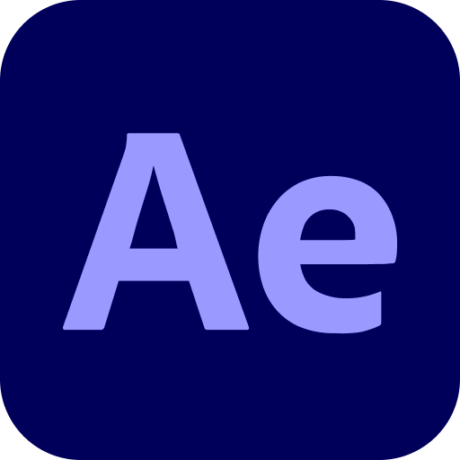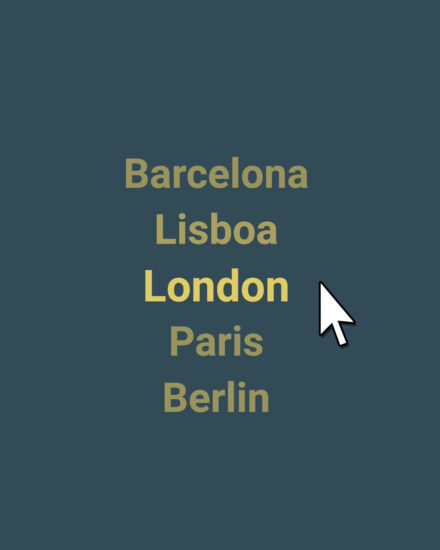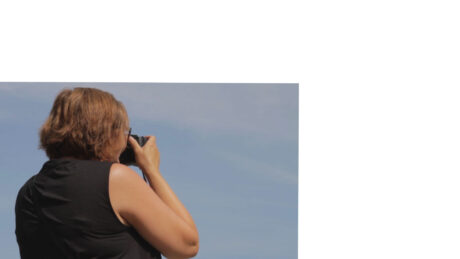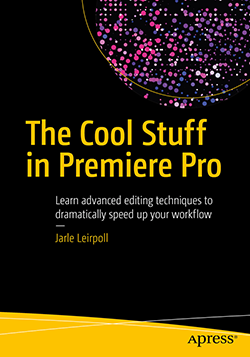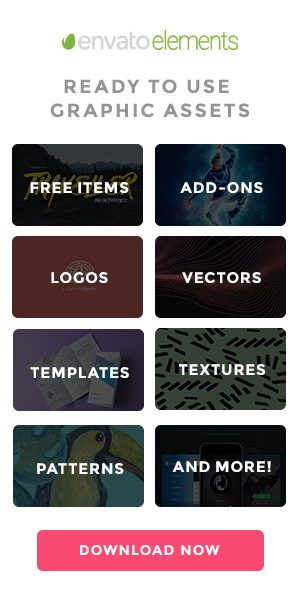After Effects intermediate training
During this training, you’ll learn how to do compositing in After Effects. You’ll learn how to get the best possible result when doing green screen and blue screen keying, and how to combine multiple layers in a realistic looking way. You’ll also learn to create 3D text and shapes in After Effects.
We spend a lot of time on Tracking, creating Expressions, and on integration with Premiere Pro.
You’ll get some cool source material to play with, so make sure you have at least two gigabyte of free space.
On-site training – or on Zoom/Teams
This is an on-site course, held at your companies’ premises. You must provide a room for the training, with a projector or big TV. Alternatively, it can be done online via Zoom or Teams.
Contents
- Compositing principles
- Blending modes
- Simple and more advanced Expressions
- Keying and masks
- Track Mattes
- Sky replacement
- Green Screen Keying and compositing
- Edge matte & Core matte
- Edge Blur
- Light wrap
- Often used effects
- Content-Aware Fill
- Rotobrush and Refine Edge
- Importing complex AI-files
- master Properties
- Tracking
- 2D tracking
- Camera-tracking
- Using Null objects
- Putting 3D objects and text into a shot
- 3D extrusion of tekst and shapes
- 2D and 3D Tracking
Some things you can learn
Prerequisites
You must have done basic After Effects training, or used After Effects for several productions.
Training that Jarle offers
- Basic After Effects Training
- Intermediate After Effects Training
- Expressions in After Effects
- Create Lottie animations for apps and the web in After Effects
- Basic Premiere Pro Training
- Intermediate Premiere Pro Training
- Advanced Premiere Pro Workflows
About Jarle
Jarle was trained as a videographer and video editor at NRK – the Norwegian Broadcasting Corporation. After 14 years as sound engineer/videographer/editor in the NRK, he started his own company where he makes documentaries and corporate movies. When he’s not doing training, writing articles or books, that is.
Jarle teaches film and video production at several universities, and he wrote the Norwegian book “Video i Praksis” (practical video production), which is now in its fifth edition.
Most of the courses Jarle offers are basic or intermediate training, but he has also trained experienced editors at NRK , Monster, Seefood, Strix, Danmarks Radio, TV 2, SVT, Swedish TV4, Valve Media Oy, Aito Media Oy, BBC, Disney Channel and many others – even Adobe’s own employees! He has presented at international events like Adobe Video World, Adobe MAX, NAB, Post | Production World, and Editors Retreat.
He has also done training in Video Camera Shooting Techniques, Video Editing Theory, Podcast Production in Adobe Audition, Storytelling with Video, Green Screen Workshops, Lighting Workshops etc. for countless companies and organizations that use video on their Social Media channels, on websites, and for internal and external training videos and info films.
Jarle has written a book on advanced editing techniques Premiere Pro (The Cool Stuff in Premiere Pro) and a book on making Motion Graphics Templates in After Effects – for use in Premier Pro (Making MOGRTs). He’s also a beta tester for Adobe, and he’s an Adobe Certified Instructor and Adobe Certified Expert on Premiere Pro og After Effects. Jarle uses Premiere Pro, After Effects and the other Creative Cloud A/V apps for all his films and videos.