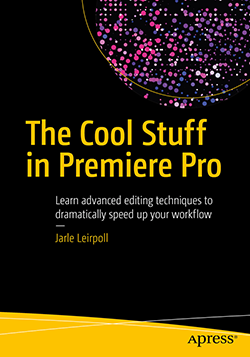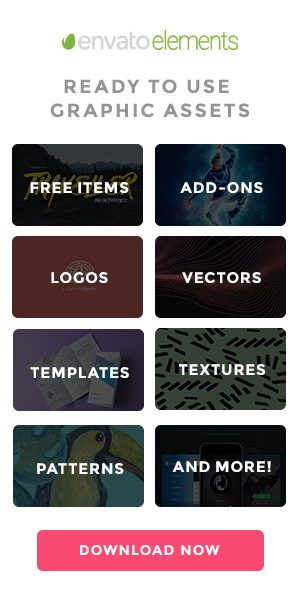Flexible Motion Graphics Templates for Premiere Pro
Motion Graphic Templates (MOGRTs) are super flexible, easy to use, and can be huge time savers! Pfeiffer has done research for Adobe that shows that adding graphics to a simple short-form video can be done four times faster using Motion Graphics Templates! Read the report here.
My MOGRTs can be purchased at Adobe Stock, MotionArray and MotionElements
Here are some of the customers I have made bespoke Motion Graphics packages for.
Need a custom built template? I can help! Read this post.
Below are some templates that I have built.
For best quality, click the YouTube logo to go to YouTube.
Text Messages
Using this template you can easily add customized Text Messages to your videos.
- Works with all language versions of Premiere Pro
- Highly customizable
- Choose to add time stamps or not, and customize the separator
- Choose from several different box styles (or no box at all)
- Uses only free fonts available in your Creative Cloud subscription through Adobe Typekit
- Requires Premiere Pro version CC 2018
Social Media Text Boxes
This template fits both Widescreen and Square video. If you need to output both square video or widescreen video, this template is perfect! Just enter the text in one timeline (widescreen), then copy the clips over to the other timeline (square) and set the Aspect Ratio switch. Done!
It’s a huge time saver when you need to output more than one video size – like one widescreen for YouTube and one square and/or vertical video for social media. You’ll no longer need to type in the same text several times – just switch the aspect ratio and watch it automatically readjust the text to the frame size!
It’s highly customizable, and you can choose text size, colors, opacity, position, alignment and even animation styles. Easily highlight one or more words in your text, and re-use the template in videos with other sizes (vertical, square, wide) without re-typing text.
- Works with all language versions of Premiere Pro
- Highly customizable
- Instantly switch between widescreen and vertical/square video
- Uses only free fonts available in your Creative Cloud subscription through Adobe Typekit
- Requires Premiere Pro version CC 2018
Flip & Pop Text Boxes
This template is an alternative to the one above, and has more “pop” to its animations.
- Works with all language versions of Premiere Pro
- Highly customizable
- Eight different animation styles
- Uses only free fonts available in your Creative Cloud subscription through Adobe Typekit
- Requires Premiere Pro version CC 2018
Fire Text
With this template, you can set your Title Text on fire!
- Works with all language versions of Premiere Pro
- Choose text color and size
- Choose if you want to animate the text in and out, or not
- Adjust the speed of the fire
- Uses only free fonts available in your Creative Cloud subscription through Adobe Typekit
- Requires Premiere Pro version CC 2018
Boxed Buzz Words
Make your messages pop using this Buzz Words template!
- Works with all language versions of Premiere Pro
- Choose text color and size
- Choose Box color, opacity and padding
- Customize the divider size
- Ramp the word change speed if you want
- Uses only free fonts available in your Creative Cloud subscription through Adobe Typekit
- Requires Premiere Pro version CC 2018
Intergalactic Titles
This template imitates the look of a computer game.
- Works with all language versions of Premiere Pro
- Choose text colors and size
- Adjust animated scaling
- Adjust Bar length – or loose the bars
- Tweak the amount of turbulence and tearing
- Uses only free fonts available in your Creative Cloud subscription through Adobe Typekit
- Requires Premiere Pro version CC 2018