Night Vision Binoculars HUD
Here’s a free Premiere Pro project template that mimics Night Vision Binoculars. It doesn’t look much like any existing binoculars, but it looks pretty cool. It’s made entirely in Premiere Pro, and can easily be customized. The project is made in 1080p50, but can easily be adapted to other formats.
Everything is free – even the music, textures and sound FX.
Made by Jarle Leirpoll. Music and Sound FX by Lars Nårstad. This is a sample from the upcoming book “The Cool Stuff in Premiere Pro“.
Use this template for free for whatever you like, including in commercial work. Proper crediting is expected and increases your karma, but we will probably not bother to sue you if you don’t. “Night Vision Binoculars HUD template from PremierePro.net by Jarle Leirpoll and Lars Nårstad“. If you use it, a link to your film on the great interweb would be much appreciated.
Features
- Works in Premiere Pro CS5 and newer
- Project made in 1080p50, but can be adapted to other formats
- Lots of beeps and other sound FX
- All graphics made in Premiere Pro, and easily adjustable
- Short and long versions of the music
- User guide included
How to use
There’s a built-in user guide in the project, but here’s the essence: Download this template project and import it into a film project where you need a Night Vision effect for a few images. Swap the Bars and Tone clips in the Source sequence for your own footage by ALT-dragging the new clip from project panel or source monitor onto the Bars and Tone clip in the timeline. Adjust In Point if needed. Go to the main sequence and hit Play. Easy!
Warning: This is a fairly complex project. Some systems may choke on the many effects and layers. Render the timeline if playback stutters.
Make it your own
Of course, if you want to, you can tweak everything to your taste. Poke around in the nested sequences, and you’ll find out how it’s made. Animate the targeting square to follow any object or persons in your own footage.



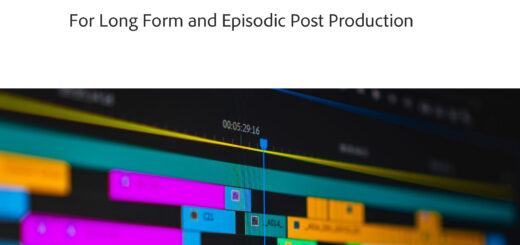














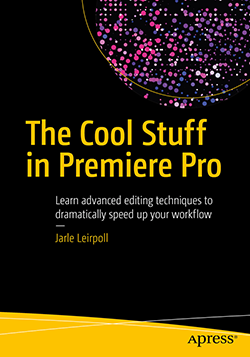

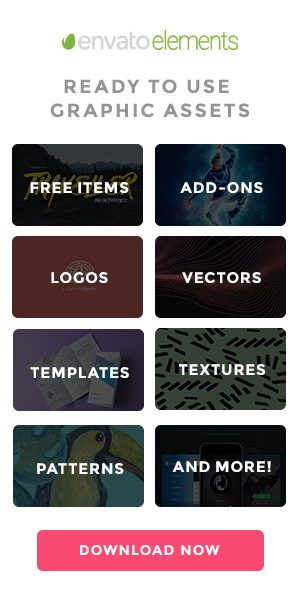




Excellent
Respect! You guys are genius.
Thanks Bro, cool stuff you have over here!
Awesome. Really, really awesome. Thank you!! “Alt-dragging” was new to me, and it didn’t work until I held down alt and dragged my clip into your sequence. Works really well.
Hi Jarle Leirpoll
I would like to make this HUD effect with all the elements you have made like the Sniper scope my premier pro is 2024 and this project file is an old version and it does not work I must make it in After Effects or can I do it in premier?
You should be able to do it using the new graphics tools in Premiere Pro.
Cool effect, any plans to make a new tutorial for this in Premiere Pro 2025? Thanks!
Thanks Mike, I’m afraid not