Premiere Pro Keyboard Shortcut Infographic from Motion Array
If you are serious about video editing, then learning about Adobe Premiere Pro keyboard shortcuts is nothing short of a necessity. Taking the time to learn the different commands will help you work faster and become a more productive editor. Motion Array has made an easy reference infographic guide and a comprehensive list of available Adobe Premiere Pro keyboard shortcuts.
A while back, we published Dylan Osborn’s excellent article about 20 Vital Keyboard Shortcuts for Adobe Premiere Pro Editing where Dylan walks us through some very useful commands. Since then, Motion Array has also published their Ultimate Premiere Pro CC Keyboard Shortcuts Guide.
I didn’t link to it at first, because there were some errors in the infographic and the list of commands, but after some communication between me and Motion Array they have now updated the list and the infographic to show the correct commands.
That’s great news, and I urge you to download their infographic file and put it on your wall for quick reference.

















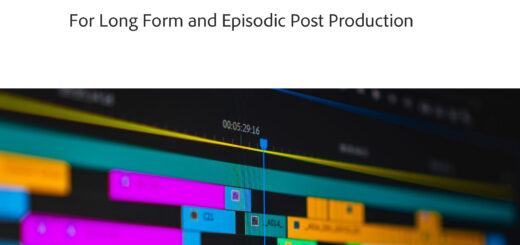

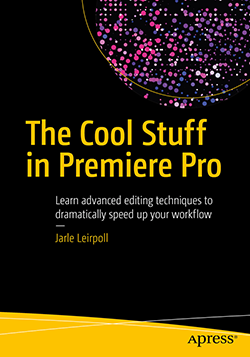

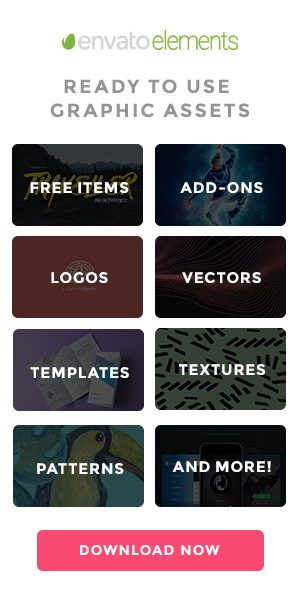




Hej,
Spørgsmål til “tilde” knappen i premiere pro.
Har du nogen ide om hvor man finder “tilde” knappen på DK macbook pro keyboard? Ville gerne kunne zoom ind der hvor muse er placeret. Prøver at lave et custom keyboard Setup men kan ej heller finde navnet på funktionen så jeg den vej igennem kan tildele funktionen til en ny tast.
På forhånd tak.
vh Peter
Hi Peter, There is no “Tilde” button on Scandinavian keyboards. The function is called “Maximize or Restore Panel Under Cursor”, and you can set it to whatever you want in the Keyboard Shortcuts Editor.
On a Norwegian keyboard, it’s pre-mapped to the letter Ø. Might be worth a try on the Danish keyboard too.