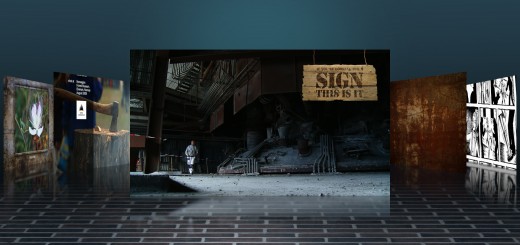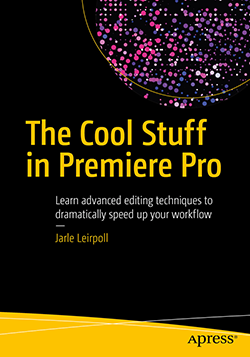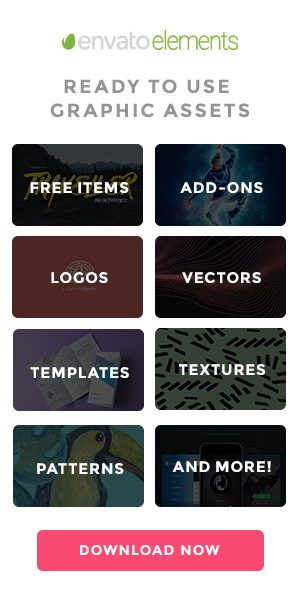Workshop: Build a Motion Graphics package for your company
 This course is a workshop. First we go through a few useful techniques, and then you build your motion graphics package with some help from Jarle. After the training, you have some graphics elements that you can start using in your company’s videos immediately!
This course is a workshop. First we go through a few useful techniques, and then you build your motion graphics package with some help from Jarle. After the training, you have some graphics elements that you can start using in your company’s videos immediately!
You’ll have a chance to create intros, outros, lower thirds, backgrounds and other animated elements for your films on TV, web and social media. The templates can be used over and over again, and are very easy to use.
This is a great way to increase productivity and ensure a consistent graphics profile throughout the company. Pfeiffer has done research for Adobe that shows that adding graphics to a simple short-form video can be done four times faster using Motion Graphics Templates! Read the report here.
We use your facilities
The training will be done internally. If you live in Norway, and want to join a workshop with other people you can do so at Institutt for Journalistikk in Fredrikstad, where Jarle offers training now and then.


Content
- Design- and animation principles
- Using existing graphic elements, fonts, logos etc.
- Photoshop automation. Merge from spreadsheet.
- Use Illustrator to fix logos, and make them animate-able
- Automation using Expressions (no coding, we’ll use copy/paste) in After Effects.
- Adaptive graphics (BG size auto-scales with text, etc)
- Use Capsules for the ultimate user-friendliness. (User can change color, timing, turn layers on and off etc.)
Sample videos of motion graphics you can create
About one third of them were made during workshops.
For best quality, click the YouTube logo to go to YouTube.
And here are some of the customers I have made bespoke Motion Graphics packages for.
Software and source elements
You’ll need After Effects, Premiere Pro, Photoshop and Illustrator – all part of your Adobe Creative Cloud subscription. You should have the latest version of all the software installed before the training.
Bring all existing graphic elements from your company, like logos, vector art, Photoshop files, fonts etc. – plus the company’s design manual if you have one.
About Jarle
Jarle Leirpoll offers basic, intermediate and advanced training for Adobe Premiere Pro and After Effects, and travels all around the world. Being a Premiere Pro Master Instructor Trainer, he has trained editors at major broadcasters like BBC and Disney Channel (UK), TV4 (Sweden), NRK , Monster and Seefood (Norway). Valve Media Oy and Aito Media Oy (Finland) and DR (Denmark). Jarle has even done Premiere Pro training for Adobe’s own employees!
He also does lots of training for other production companies (ScanPix and Strix among many others) and basic courses in Video Production, Camera Techniques and Editing for those who are just about to start creating videos on their web pages.
Test Pilot
Jarle has been a test pilot for Adobe’s video software for years, and works closely with the Premiere Pro team. So he has a vast knowledge of Premiere Pro and After Effects – but he has also edited on FCP and Avid, and knows the differences between those NLEs and Premiere. He has been teaching at Norwegian universities and university colleges for almost three decades, has worked 14 years at NRK (Norwegian Broadcasting Corporation) and now runs his own video production company. He is also the author of The Cool Stuff in Premiere Pro. This rather unique background makes him a great training provider.
![]()
![]()
![]()
![]()
Jarle has presented advanced editing techniques at events like Editors Retreat, Adobe MAX, Adobe Video World and NAB.
The Courses
Below is a taste from other training from Jarle. If you have other needs, don’t hesitate to send him an e-mail to get a custom made course.
Training from Jarle Leirpoll
- Premiere Pro grunnkurs
- Premiere Pro kurs for viderekomne
- After Effects kurs for viderekomne
- Kurs i kamera- og opptaksteknikk
- Kurs i videoreportasjer
- Photoshop for videoproduksjon
- Create a Motion Graphics package for your company