How frame rate and shutter speed affects your video
A few weeks ago I wrote an article for Wipster.io titled Debunking the 180-degree shutter rule where I boldly stated that the 180-degree shutter rule is a myth! As expected, it caused some noise in Facebook groups and other forums.
Some of the readers said that they thought the video examples (a spinning bicycle wheel) were not proving my point. I agree that it wasn’t the best example, so I made a new video that shows how motion smoothness and motion blur is affected by frame rate and shutter speed. This time with a bouncing tennis ball.
The video is 50 fps, so for perfect viewing, view on a screen with a refresh rate of 50 or 100 Hz, but the difference is pretty obvious on a 60 Hz screen too. Also make sure that you’re actually watching the full quality 50 fps video.
The point of the video is to show that motion blur looks natural when the shutter speed is close to 1/50 (or 1/48) second, and will look more unnatural the more you deviate from this shutter speed. I shoot at 50 fps to avoid the stutter/judder that comes from 24 and 25 fps video. In my opinion, 50 fps yields much smoother and more natural movement.
The new video
Here’s a video of me bouncing a tennis ball with a racket (yeah, it’s a squash racket, but that’s what I had at hand). See how the motion blur for 1/50 second is exactly the same, and looks good, for 1/25 second and 1/50 second shutters—you may want to add: of course. I find the smoothness of 50 fps so much nicer to watch than the stuttery/jerky/juddery 24, 25 and 30 (29.97) fps.
I guess it’s less “filmic” or “cinematic” since it doesn’t replicate the jerky movement that cinema has had for decades, but I don’t want my footage to look “cinematic”, I want it to look good. In my opinion, the 50 fps 1/50 second (360 degree shutter) looks best.
Shot by Dag Frode “One-take” Olsen on a Canon EOS C300 Mark II.
Jarle’s verdict: 25 fps looks best at 1/50 second, and so does 50 fps, but 50 fps at 1/50 second is smoother and more natural looking, so that’s my choice. You’re allowed to disagree.
Is the 180° shutter a myth?
Some commented (after reading the Wipster article) that it’s not a myth. I will have to disagree, since The Oxford Dictionary says that one meaning of the word Myth is “A widely held but false belief or idea”. In this case that widely held but false belief is that you should always use a 180° shutter. You shouldn’t–if you shoot 50 fps for 50 fps playback, use a 360° shutter. If you want natural looking footage, that is. As the original article says, there are many reasons why you wouldn’t always want that.
Please note that this advice (360° shutter for 50 fps video) is only valid if you plan to show the video at normal speed. If you shoot at higher frame rates than 24 fps for slow motion purposes, then other rules apply, and you should probably go for a 180° shutter.




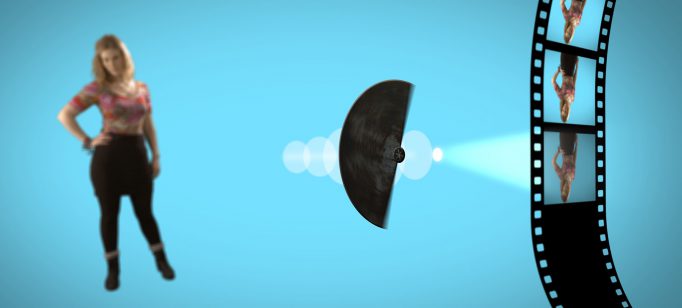















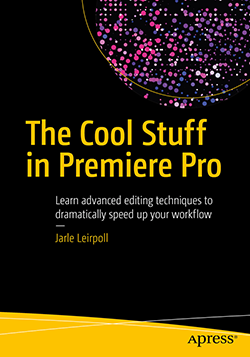

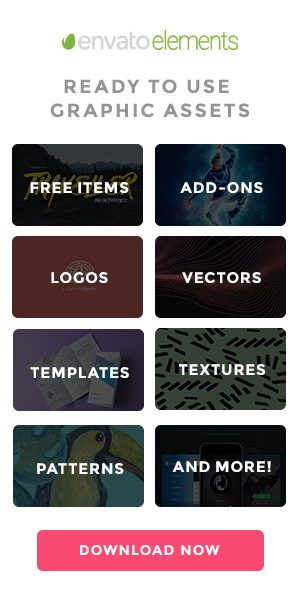




Great article! This is very interesting. Can you do another blog post on the whole “degree shutter” thing? I’m not sure what that is.
Hi Chad – it’s all explained in detail in the article I linked to in this post. https://wipster.io/blog/debunking-the-180-degree-shutter-rule
Hi Jarle, what would be your advice for my workflow: I almost all the time shoot at 50fps at 1/100 (180 degree). But I always edit for playback at 25fps. The reason I don’t shoot at 25fps initially is because I like to have a room to slow down my footage when/where needed so shooting at 50fps leaves me with option of getting slomo 50%. Do you think I should continue shooting 50fps with 1/100 or 50fps at 1/50?
Hi Al, this depends on what’s most important to you: Best looking footage at normal playback speed, or best looking slow motion. 1/50 gets you the best result at normal speed, and 1/100 gives best results for slo-mo at 50% speed. If you use slo-mo a lot, you should probably go with 1/100 sec. If you use the clips at normal speed most of the time, 1/50 is the best choice. You can also shoot at 1/100 sec and add motion blur to the clips you use at normal speed in After Effects, using the CC Force Motion Blur effect. Or a Premiere Pro plug-in like ReelSmart Motion Blur. The results will vary depending on the footage, but most of the time it looks OK.
Excellent! Question can I do a time lapse with a C300 Mark 2 and make motion blur with of say ocean waves?
Thank you in advance
Hi Brian, since the waves will move much faster in the finished video you’ll have to add artificial motion blur in post, using plugins like ReelSmart Motion Blur, or – if you have After Effects, use CC Force Motion Blur or Pixel Motion Blur.
Thank you for awsome articles.
Excellent! Question can I do a time lapse with a C300 Mark 2 and make motion blur with of say ocean waves?
Hi, Motion Blur for timelapse is normally added in post, in software like After Effects. Or you can buy plug-ins for Premiere Pro that do this.
This makes so much sense. I’m starting out in video and always found the 180 degree shutter rule nonsensical (coming from a photography background and an understanding of shutter speed) but could never explain why. Essentially, frames per second controls smoothness and jitter, independently from shutter speed which controls motion blur?
Something you didn’t cover is whether it’s advisable to shoot at 60fps (for minimal jitter) with a shutter speed of 1/48 (for natural motion blur)? Or would this introduce problems with the exposure time bleeding over into more than 1 frame, or something else?
Cheers
Hi Liam, yes, you’ve got it right: Frames per second controls smoothness and judder/jitter/strobing, while shutter speed controls motion blur.
But the judder is more obvious when the shutter speed is short, so they are vaguely connected.
A shutter speed of 1/48 at 60 fps would not be entirely possible, since you’d be collecting light over a longer time than one frame. It’s possible on some cameras to crank the shutter up to 720 degrees (twice as long as the duration of one frame), but that creates pairs of identical frames, so it’s in reality no longer 60 fps, but 30 fps.
It might be possible in some way to make a sensor collect light over 1/48 second while shooting at 60 fps, but I have no idea how they would do that. 🙂
Thanks Jarle! I will stick to 1/60 at 60 fps then 🙂
What’s the intended effect of a 720 degree shutter angle i.e. assume 1/30 at 60 fps is only really exposing 30 fps (even though the camera is recording 60 fps) so presumably it will look identical to something shot 1/30 at 30 fps?
Theoretically, each frame will alway being moving on at 60 fps, so will only ever receive an exposure of 1/60 max before moving onto the next frame i.e. the frame rate would need to be slower for each frame to receive a longer exposure time. So is it actually technically impossible / irellevant to have a shutter speed slower than the frame rate?
In hindsight, I think what you say about judder being more obvious with shutter speed might be the red herring for a lot of people i.e. thinking a higher shutter speed is the cause of judder (rather than just amplifying/mitigating it) and getting confused/frustrated when using 1/48 at 24 fps and still experiencing it. Essentially, trying to fix the problem without knowing the true cause, the camp I was very much in for a while!
I guess the intention of a 720 degree shutter would be to increase the amount of light that hits the sensor, so you can get better exposure in low light conditions. For some scenes, with little movement, it would look OK.
My old Sony camera even had a 1/6 second shutter. Lots of motion blur, but very choppy movement (in reality at 6 fps). It’s more of a special effect than anything else.
About the possibility for getting exposure times that are longer than the frame duration, I guess it could be theoretically possible to measure the light thousands of times per second, and spreading those samples over frames where the samples overlap a bit. I wouldn’t be surprised if we get it some time.
Personally, I’m looking forward to the first smart phone with a built-in ND-filter, so I can lock the shutter speed and control exposure with the ND, not with the ISO (which introduces differences in noise). 🙂
A bummer of an FYI that your Wipster link is broken (or gone) on their site. I tried digging around the site, and couldn’t find it anywhere.
Hi Joe, thanks for letting me know. I have updated the links now.
Hi Jarle,
Glad to help. I greatly appreciate all you do here and elsewhere to help others in the field.
Good techniques and very nice tutorial.
Thank you so much! I just have bought a new camera and I found here amazing content for video. Also, I wait more like this one, including color correction and grading.
Thanks for sharing this helpful article
Nice information really appreciate you for sharing with us
Stop mixing degrees of shutter to exposure times and it even make more sense to a lot of people (or explain their relation)….
Thanks for sharing this information
Thank you! I was exactly the for sometime but couldn’t find anybody else to mention it,
Hi. I am finally figuring things out but there is one question i can not find the answer. If I shoot at 60fps with 1/60 shutter speed and edit it on a 30fps timeline, does the shutter speed remain 1/60 or does that also become 1/30?
It will still be 1/60. The frame rate will be 30 fps, though.
This article is great, thank you so much! Just a tiny stupid question, if I shoot at 50fps with 1/50 shutter speed, for best results should be rendered at 50fps as well? or 25fps?
Depends on what you want. Want “film look”, use 25 fps. Want smoother movement? Use 50 fps.
Personally, I like smooth movement, so I usually shoot 50 fps, edit in a 50 fps timeline, and export at 50 fps.
i should learn much about camera from you
Hi Jarle, interesting article and comments. I learned a lot in a short time 🙂 Thanks! Please note that the link to the original Whipster article (underneath the heading ” The original article”) isn’t working anymore.
I always shoot with 50p and 25p at 1/50. Most of time I edit in 25p sequence and export in 25p.
I realized that clients don’t see the difference. the difference is only for us who know about it
nice info , as i still stry to be good fotografer in jakarta
Best editing tips