Comic Book animation in 3D
With this free Premiere Pro template project you can use your own video clips and create this animation in seconds. Made entirely inside of Premiere Pro CC using built-in effects only. A users manual is included in the project file.
Free download includes Premiere Pro CC project file and comic book drawing. There are 14 frames in the drawing, so you can tweak the animation and add as many video clips as you want. You can animate the “camera” in any way you like. Poke around in the project to learn how it’s built, and then make your own version. Feel free to post links to your versions below!
Download Comic Book animation
Download 6.97 MB 74643 Downloads
Want to learn how to make advanced motion graphics in Premiere?
You’ll learn how in the upcoming book The Cool Stuff in Premiere Pro, and in the chapter on Motion Graphics.




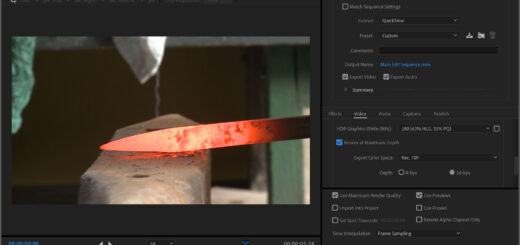













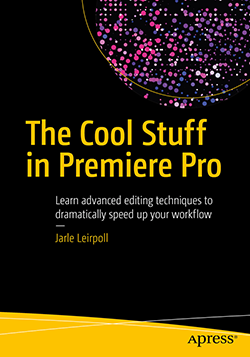

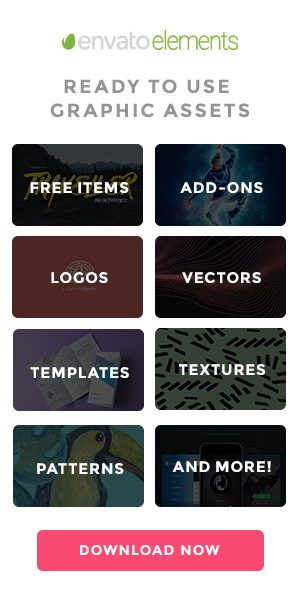




Hi
i have downloaded this template but i cannot import it, it says file damaged.
regards
I just downloaded it to test, and it works fine. Please note that it’s made for Premiere Pro CC, and will not work in older versions. Also, you need to unzip the files before using them.
I have Premiere Pro CC and it still doesn’t work. It says that the project contains a sequence that could not be opened. No sequence preview preset file or codec could be associated with this sequence type.
A bit of help please.
That sounds like a licensing issue. You could try logging out of the Creative Cloud and then log in again.
Jarle was right. I log out and back in and it worked. Thanks
Yeah, I’m having the same problem. I’ll let you know if I can fix it.
i want a promo templates in premiere pro cs5 please
Hi Venkatesh, I’m using Premiere Pro CC, so I cannot make templates for older versions. If anyone else is willing to re-create this template in CS5 and CS6, I’d be happy to post them here for download.
k give a premiere pro cc tutorial i have a cc
so pls help me i want to do 1 project
so i want a templates help me
Hi Venkatesh, I don’t think you understand the concept here. I’m putting out some of my stuff for free, but that doesn’t mean I’m offering free support or work for free. If you need help to build something, either contact someone and pay them for the job, or ask a question on Adobe Premiere’s user-to-user forum: https://forums.adobe.com/community/premiere
Great template. It inspired me to build three or four similar clips. Thanks!
Thanks Dennis, if you want to share your new templates, I’d be happy to post them here. 🙂
Many thanks for the template… AWESOME!
Thanks from Brazil! 😀
Much much bro…awesome n amazing templates… u ar a genius…much love from Nigeria
Hey, do you have this template that is also compatible with premiere cs6???
No, it was made in CC. But feel free to download a free trial version of Premiere to be able to open this template. Then recreate it in CS6, and send it to me, and I’ll gladly post it here. 🙂
i like this project
Hi Jarle, thanks for great template, I test it and it’s work great 🙂
But really would like to place my comics picture and replace first one.
I copy all effects from “Comic strip 3D”, but when replace – my picture moving the same way like original, but video 1 and 2 don’t show …
I’m beginner and really would like to help me – what should I do, to be like original template?
Here is my picture: http://prntscr.com/70vnge
Not sure – how to make this: http://prntscr.com/70vnp9
Here is my Premiere Pro CC: http://prntscr.com/70vnx7
Hi Ana, whn oyu want to change the image it gets more complicated. Since the template uses nesting, you need to duplicate all the nested sequences too, and replace them in the main sequence. Then go into the nested sequences and replace the source sequences with oyur copies, and then replace the videos inside the source sequences. You will also need to change the masks (titles) so that they follow the outlines of the frames in your drawing.
When your video is finsished, please post a link to it. 🙂
Sure, I will <3
Get success… All night trying again and again and did it. Now I have my own comics picture with 2 videos :)) Now trying to make with new picture and video, because – yesterday was test.
I'm really happy when I find this site, it's very helpful for me… Thanks again Jarle!
Hi again, here is my video madden with Comic_3D template: http://youtu.be/pcXEcbjzIRk
Thanks for sharing, Ana!
hii i downloaded templates from ur site for adobe premiere pro cs6 but its not working and says that the file is damaged so what can i do now ????
This template was made for Premiere Pro CC and will not work in CS6.
I’m using Premiere Pro CC but whenever I try to open the templates in Premiere it says the files are corrupted and missing.
I just downloaded it and tried, and it works perfectly fine. So the file is OK, which means the error is introduced during download or lies in your Premiere Pro installation. Sorry I can’t be of more help.
nice
Yes Jarle Leirpoll,
For CS6 it is not working,
But Thankyou for your free template that you uploaded here,
Well I saw the Video in Youtube,
I thank God for you Jarle Leirpoll, Because one who started the good works in you, He is faithful to finish it until the end !
Keep rock on it !
That’s correct. It will only work in Premiere Pro CC and not in older versions.
Yes,
I Got Downloaded Premiere Pro cc 2018 because of interest what i’ve got ,
And opened your template,
really its amazing and thanks for your stuff here,
Let Him reward you…..
Keep rock it..
Is the info in Chapter 1, Accelerated Workflow, in your second edition book, “The Cool Stuff in Premiere Pro” all applicable to the latest release of Premiere Pro CC 2018? Trying to sort clips into bins, but seems a different layout in 2018?
Yes, the chapter is still 100% valid for CC 2018. The layouts/views used in the chapter are custom ones, not from any specific Premiere Pro version.
Hola, soy nueva aquí como virgen en Premiere (tengo CS6)… descargue el proyecto para auto-aprender pero al abrime sale una ventana que dice ¨El proyecto esta dañado o no se puede abrir¨ ¿que hago?
Hi Julie, CS6 is too old to open this project, so you’ll have to update Premiere Pro.