Cover Flow Template for Premiere Pro CC
This template enables you to quickly make a cover flow sequence in Premiere Pro CC, and easily edit it. It’s as simple as putting your source videos in the source timelines. Then go to the main timeline and play, render or export. Now you can create cool cover flow sequences in a couple of minutes, entirely inside Premiere Pro, using built-in effects only. No third party plugins!
If the embedded video doesn’t work, click here to watch the video. A user manual is included in the project file. You can even zoom out from a full screen video to the cover flow, or from a cover flow to a full screen video. You can of course change the background and the “floor”. The timing of each video can also be controlled.
You should know Premiere Pro CC before you use this template. You need to put source videos in source sequences, and if you want to alter the timing, you need to know nesting. The template comes with a users manual, and you can also watch the 6 minute video tutorial below.
It’s highly recommended that you have a system with GPU acceleration enabled, meaning you should have a Graphics Card (GPU) with 1 GB or more VRAM. Adobe has a long list of “approved” cards here – but any card with 1 GB or more VRAM should be OK. Software Only mode will stress your system, and may cause lagging and even crashing – so make sure you have a system with a decent GPU.
The Template is made in 1080p25 – so it’s Full HD at 25 fps, but that can easily be changed. You’ll need to change it in each nested sequence. It will only take a few minutes – and then you can save it as your own template. (If you’re willing to create 29.97, 50i and 24p versions for me, let me know!)
Download Cover Flow Template
Download 2.59 MB 17451 DownloadsHow to use the template
Here’s a video tutorial on how to use the template.
Want to learn how to make template projects like this?
You’ll learn how in The Cool Stuff in Premiere Pro, in the chapter about Motion Graphics.


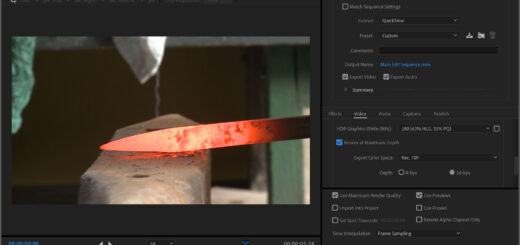















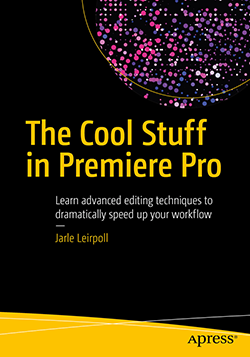

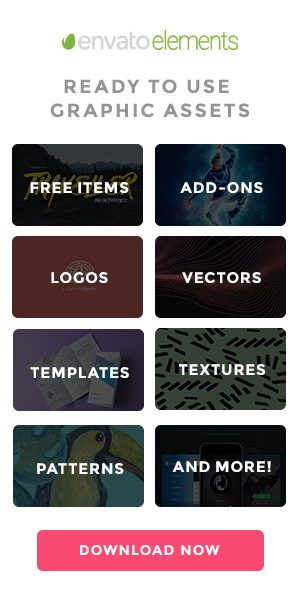




Disappointing. Premiere CS6 won’t load the project file claiming it is damaged. I’ve downloaded it three times and each file’s exactly the same. I even tried CS4 but got the same result.
Please note that this template is for Premiere Pro CC, and will not work in older versions. A free 30-day trial of Premiere Pro CC can be obtained here: https://www.adobe.com/products/premiere.html
Just for the record: Graham has been offered a refund.
Is your business model going forward going to be Premiere CC only. I hope not.
My business model is training people in Premiere Pro, so these templates are just an added bonus thing. All presets and templates here are made by me for my own projects, and I use CC. Will I re-create new templates in CS6 and older versions? No. I will continue to always use the latest version of Premiere because it’s faster. I happen to like fast. 🙂
Thanks Jarle, great template and video showing how easy it is to use.
It’s a shame that so many of us are being left orphaned by Adobe and you.
It’s a shame some insist on using cheaper, newer, better software than the one you insist on using – and give lots of stuff away for free? Really? I mean, really?
Just take a few hours of your time to create a CS5 version, and I will post it here. If you’re not willing to do it, at least have the decency not to complain about others not doing it.
Hi, I bought the coverflow templates, but they don’t work in Premiere pro cc 2014.
Advice please.
Best regards,
Ramon
Ramon, in our private e-mail exchange I explained that the color bars and tone that you thought was an error, actually is how the template looks before you swap them with your own footage. 🙂 I hope you’ve got the template to work by now.
I am using Premiere Pro CS6 and CC2017. under Windows 10. Do the plug-ins / templates work on Windows platform?
They will work on both Windows and MacOS. Some of them are made in newer versions of Premiere, and will not work in CS6 – but you will always find info about the version required. The Cover Flow template was made in Premier Pro CC, and will not work in CS6, but will work in CC2017.
Quick question, can the aspect ratio for the boxes receiving the source videos be changed to receive a vertical magazine cover aspect ratio source still image?
Yes, if the resulting video is vertical, you’ll have to change the aspect ratio (size) of the nested sequences too. If the resulting video is 16 x 9, then you can just use the template as is.
Hi! Cover Flow template work on resolution 3840 x 1080 screen.?
Hi! Cover Flow work in resolution 3840 x 1080 screen?
Hi Anton. Unfortunately, this was made in HD resolution. You could change the settings for all the sequences, and make it work in UHD, but it will take some work on your side.
tnks
Isn’t there other means of payment apart from Paypal?
No, but you can pay with any credit card via PayPal, you don’t have to log into your account.
I Just purchased the Cover Flow template. Generally, I edit and encode using a 29.97 fps and I use a sequence setting of HDV1080p30; now from your caption above (If you’re willing to create 29.97, 50i and 24p versions for me, let me know, and you’ll get some free stuff for the job!), I like to receive your “free stuff”.
Cool! Send me the 29.97 fps project file, and I will send you free stuff. 🙂