Jarle’s Premiere Pro Presets version 4.0

The 1.0, 2.0, and 3.0 versions of my presets have been downloaded more than 375,000 times, and are used daily by documentary film editors, wedding video makers, students, broadcast companies, and even Hollywood. Now, you can download version 4.0 for Premiere Pro CC 2018, with even more cool and useful presets.
I’ve included the Deadpool presets for Handheld Camera, more Audio presets, and more compositing tools. All presets using obsolete effects have been replaced by new ones using the new effects.
Now there are 106 presets in total! Most presets from earlier are still included. You’ll get lots of Color Grading presets, including several “Looks” presets for Bleach Bypass, Teal & Orange, Sepia, Color Negative, Cross Process and many more.
In addition, there are LOG to LIN presets for Alexa, Canon Cinestyle for DSLRs and for Sony F3, some scaling tools for HD to SD, 1080 to 720 etc., and some useful Compositing tools like Dynamic Garbage Matte, and some cool Miscellaneous presets.
Most of the presets have tool tips so when you hover over them you’ll get info about how to use them. For example, the “Blooming Highlights” preset says “Use on Adjustment Layer. Keys out the highlights and blurs them. Also sets Adjustment Layer to Screen mode”.
Download these Premiere Pro CC 2018 presets now – they’re free!
Download Jarle's Premiere Pro Presets version 4.0
Download 801.05 KB 334410 Downloads
Older versions
For older versions of Premiere, use these versions.
Version 1 (Premiere Pro CS6), 63 presets
Download Jarle's Presets 1.0
Download 226.22 KB 229449 DownloadsVersion 2 (Premiere Pro CC), 89 presets
Download Jarle’s Premiere Pro Presets Version 2.0
Download 0.00 KB 358290 DownloadsVersion 3 (Premiere Pro CC 2014.2), 98 presets
Download Jarle’s Premiere Pro Presets Version 3.0
Download 0.00 KB 292900 Downloads
Complete list of effects presets in version 4.0
Jarle’s Audio Tools
Bad Phone Line
Bad Stadium PA
Compressor 2.5:1
Reverb Ring Out
Rich Voice-Over
Soft Compression & Limiter @ -0.5 dB
Voice-Over Enhancer
Volume Keyframe Killer
Jarle’s Compositing Tools
Dynamic Garbage Matte
Dynamic Garbage Matte Track Matte
Four-Point Garbage Matte
Gamma-Slammer
High Contrast Key
High-Contrast Matte
Matte Contrast & Blur
Jarle’s Grading Tools
Black & White + Difference Mode
Blooming Highlights
Broadcast Safe (Video Limiter)
Broadcast Safe – Super Safe
Crop Center
Curves
Curves Secondary Ready
Curves 95 %
Desaturate Shadows
Desaturate White and Blacks
Dodge & Burn
Gaussian Blur 150
Grain 01
Grain 02
Highlight Roll-Off
S-Curve 90
S-Curve Light
S-Curve Steep
Saturation 50
Saturation 110
Saturation 130
Sharpen
Track Matte V3
Unsharp Mask
Jarle’s Deadpool Handheld Camera Presets
For any footage
Handheld Camera – Long Lens
Handheld Camera – Small Camcorder
Handheld Camera – Somewhat Steady
For oversized footage
Handheld Camera – Lots of Movement
Handheld Camera – More Movement
Handheld Camera – More Movement Smooth
Handheld Camera – More Movement, Smoothest
Jarle’s Looks
Amber
Bleach Bypass 01
Blue Blurred Highlights
Blue-Green Shadows
Cold Highlights
Color Negative
Cross Process 1
Cross Process 2
Crushed Blacks
CTB Blue 25%
CTO Orange 25 %
Cyan
Day for Night
Deep Blacks
Faded Color
Magenta
Sepia
Summer
Teal & Orange (Advanced)
Teal & Orange (Simple)
Warm Highlights
Winter
Yellow
Jarle’s Scaling Tools
720 to 1080
SD 576 to HD 1080
SD 576 to HD 720
UHD to 4k
1080 to 720
HD 1080 to SD 576
HD 720 to SD 576
2160 to 1080
1920 to 1080
PiP 33% (LL, LM, LR, ML, MM, MR, UL, UM, UR)
Pip 50% (UL, UR, LL, LR)
Jarle’s Transitions
Camera Flash
Cross Dissolve 0.5 sec
Cross Dissolve 1 sec
Cross Dissolve 1.25 sec>
Cross Dissolve 2 sec
Double Matte Wipe Lower Matte
Double Matte Wipe Upper Matte
Glow & Blur
Matte Transition
Spherical Blur for standard video
Swish Pan Blur
Swish Pan In
Swish Pan Out
LOG to LIN + Cinestyle LUT
Alexa LOG to LIN
Canon Technicolor Cinestyle™ S-curve
Sony F3 S-log to LIN
Misc effects
Anonymizer
Bad TV Reception
Bouncing Text
Ease Keyframes
Fade Text In and Out
Ken Burns 18MP for HD
Opacity Keyframe Killer
Transform with Motion Blur
Vignette 10180p
















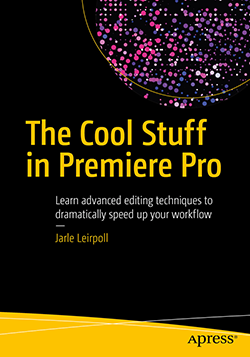

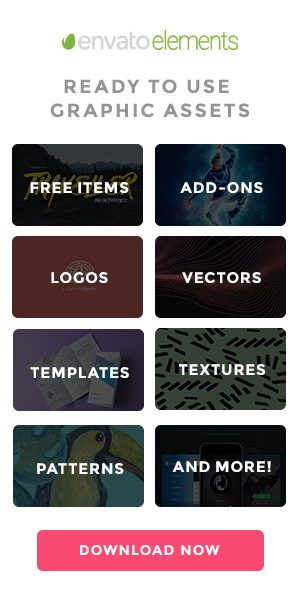




Thank you so much for your amazing body of work here on PremierePro.net. I’ve learned so much and find it a GEM of a site. My question, I see you have a CineStyle S-Curve preset. Is there a chance you can make one for Prolost Flat?
Thanks Victor. If you can point me to an existing Prolost Flat LUT, I can see what I can do.
its basically NEUTRAL PICTURE PROFILE with a couple tweaks.
https://prolost.com/blog/2012/4/10/prolost-flat.html
Downloaded, unzipped, followed instructions to install…6 times, doesn’t show up in the Presets folder in either Premier Pro CS6 or CC 2017…….??????????????
Please rad the instructions. These preset were made for Premiere Pro C 2018… For older versions of Premiere, download version 1, 2 or 3.
…derrr….
Thank you. Was just really wanting the Dead Pool hand held goodies. But not included in version 3
….derrr….AGAIN… found the page to download the effect…. derrrrrr…
Thanks.
I use CS6 and his version 1 file opens and installs correctly. You can install his version 2 file in CS6 so that it displays BUT, if you read the txt file that is contained in each of the versions, ver 2, 3, & 4 say that they are for CC. You would have to have a current copy of CC to run ver 4 from a read of his notes.
Thanks so much you made my day i love you
sir does this presets v4.0 not supports in premiere pro cc 2017. I have imported it on premiere pro cc 2017 but it is not showing in presets while all other presets of yours v1.0, v2.0, v3.0 are showing there.
Please tell me what to do for installing version 4.0
The blog post clearly states “Download these Premiere Pro CC 2018 presets now” So they’re not for CC 2017. For CC 2017 use Version 3.
Hey Jarle – I just finally updated from 2015.3 to 2018 and just downloaded your invaluable presets once again.
I fine service you provide and I love the price! Thank You!
J’aimerai avoir les nouveau plugin, merci bcp pour l’aide que vous nous donner, la connaissance se partage
Hi Jarle’s – I am having a problem trying to apply de Bad Tv Reception PRESET in a CLIP that I slowed down to 50% speed (Slow Motion). The horizontal “de-sync” of the effect doesn’t work and the waves are paralyzed. Do you have any idea what’s going on? The keyframes are ok and the effect is running but, like others 100% playback speed clips, isnt running the horizontal desync.
Hi Francisco, have you tried nesting the slowed-down clip before adding the preset?
The Rich-Voiceover effect makes my premiere go stuck with a stop sign and the timeline continues to scroll based on where the cursor is. I have to open task manager and kill the process in order to be able to do anything else, the window doesn’t work anymore, any fix?
Hi Fabio. This was a bug in older versions of Premiere Pro. If you’re on version 4.0 of the presets pack, you’ll have to your Premiere Pro.
You’ll find info about the latest versions here: https://premierepro.net/version/
Hi
I am having problems trying to get the effect presets on my very old and only version on Adobe Premiere, CS3. Are they compatible with this version?? I really hope so! Thanks
Version 1 of my presets support CS6, but not versions older than that.
HI,
1st , Thank you so much for these great presets, but I’m having an issue trying to load v.3.0 & 4.0
I’m running Win7 Home Premium. Version 2.0 Has worked great for me, no problems loading, but 3.0 & 4.0 even though I load them exactly the same way..don’t show up under my Presets Tab… any ideas?
Thanks again!
BS
BTW, I did read the instructions, and its the same for both 3.0 and 4.0, it says right at the top that you need Premiere Pro CC 2018 for “SOME” of the presets to work….. so I was assuming that “Some” would work….( in CS6 ) am I wrong in that assumption?
Thanks again!
BS
Some users have reported that they have successfully used a few of the presets in older versions. But please understand that they were specifically designed to work in the version they were made for, and if you try anything else, you’re on your own. You may or may not be lucky.
You’re awesome bro!!!! This changes everything.
Do the presets work for CC19
Yes.
Have you made any DJI drone LUTS for CS5.5 premiere or AE?
No, I haven’t. I’m not a fan of LUTs. Remember: A LUT is just a color grading preset that can’t be adjusted (other than intensity). So I tend to use Presets instead–but I have not found a need for specific presets for specific cameras.
Thank you, sir. Just for being generous to the community. You don’t know the impact you’re having on young budding filmmakers.
Do you have some video preview of this pack to can see the effects? And little tutorial how to use them after I installed? Because I am beginner. Thanks!
I’m afraid I don’t. But it’s a good idea for a tutorial – so maybe in the future. In the meantime you’ll just have to try them on your clips and hit Play.
thanks so much for this
Muito obrigado!
Is commercial use possible?
Absolutely! If you mention in the credits that you’ve used “Handheld camera presets from premierepro.net”, that would be much appreciated. Also, feel free to post a link to the finished project here.
Hello,
Would it be possible to have Jarle’s Looks – Amber in Luts .cube?
Yours,
Ray
Hi, you can easily do that yourself. Add the Preset to a clip, then export it as a .cube LUT from the panel menu in the Lumetri Color panel.
Personally, I like presets better, as they can be tweaked.
Thank You So Much Sir Its Really Helpful for me
By the way I have a Question Would it be possible to have Jarle’s Looks – Amber in Luts .cube?
You can add the Preset to a clip, and then export a .CUBE file from the panel menu of the Lumetri Color panel.
This info is really great and helpful, I have been having issues on how to export a.cube file but I can now understand more…well done sir
You just saved my life with these presets. I was diligently trying to create my own effects and time is of the essence. But, for some reason, Premiere has not fixed a major problem with adding adjustment layers. Thank you so much for these offerings.
Thank you for sharing this.
Thanks for the presets – much appreciated!
I really miss your Rich Voiceover preset. I don’t know what Premiere has done to mess it up in recent iterations, but it doesn’t work like it used to. I don’t suppose you have created a new version, have you?
Hi A.J. – yes, Adobe removed the old Multiband Compression effect that was used in version 3. I did re-create the preset in version 4, but I was not able to get the new (not obsolete) effects to do the same thing as the old versions did.
It would probably be possible to get a closer match if one spent more time. If anyone else here has made a new preset using only non-obsolete effects that is closer to the original, then please don’t hesitate to post it here!
Thank You
Can I use these presets in my projects? Are commercial and non-commercial use possible?
I want to use them mostly for creating video. Is attribution necessary?
Yes! Use in any project. 🙂
all best
You, sir, are a legend. Thank you very much fir this! I was about to ask if I can use them in Premiere Pro 2024 but I just saw your 2024 comment so I immediately downloaded them! Haha.
Thanks so much for making these available for free! I put them straight to use on a project in Premiere CS6.
j´aime bien
Im A Happy