Notepad Paper Template Project for Premiere Pro CC
This Premiere Pro CC template enables you to quickly put an image and a text onto the board. Provide your own photo – the rest is included. Everything (yes, I mean everything) except the texture and the photo was created from scratch in Premiere. That includes the notepad paper and the push pin, the shadows, the crimps and the image frame. And it’s free!
The project was created to show how powerful the Titler tool in Premiere is, and how a combination of simple effects and techniques can work together. In the chapter on Motion Graphics in Premiere, you get a detailed walk-through of the project, and how everything was made.
The Template is made in 1080p. Since there’s no movement, the frame rate doesn’t really matter. You can use it in any project.
This project uses the CUDA/OpenCL acceleration a lot, so you need a beefy graphics card to “drive” it. If your card isn’t up tp the task, turn off GPU acceleration.
Download the Notepad Paper template project now! It’s free!
Download Notepad Paper Template Project
Download 8.39 MB 106953 DownloadsWant to learn how to make advanced motion graphics in Premiere?
You’ll learn how in the upcoming book The Cool Stuff in Premiere Pro, and in the chapter on Motion Graphics.


















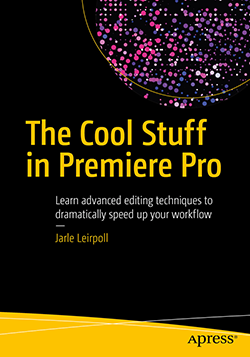

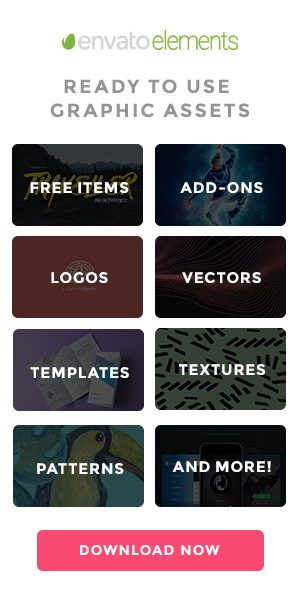




Hello Jarle. Great resource site I tried opening the notepad project in CS6 Premiere Pro and got an error message the the project appears to be damaged.
That’s because it’s made in Premiere Pro CC, and older versions will not be able to open it. It’s not damaged, it’s just new. 🙂
io ho lo stesso problema con il pro cc mi dice che il file non è stato creato con una versione precedente e non puo’ essere modificato come posso risolvere il problema?
Sounds like yo have Premiere Pro CS6 or older. This was made in Premiere Pro CC, and will not work in older versions.
Thanks for the information.
I am more familiar with the error “This project was saved in a newer version of Adobe Premiere Pro and cannot be opened in this version.”
hihi, how to eliminate the steps?
hope to hear from you soon.
thanks
Hi Rez, not sure what you mean. What steps are you referring to?
I got the following error message on Premiere Pro CC
this project contained a sequence that could not be opened
Most of the time, that would be a licensing issue. Log out of Creative Cloud, and in again, and see if that helps.
Hi. I have Premiere Pro CS6, so I know this won’t open in my app, but could you maybe do a post on how you achieved this, so I could recreate it in my version of premiere pro? It would be greatly appreciated.
Gloria, it’s all explained in The Cool Stuff in Premiere Pro: https://premierepro.net/coolstuff/
good
the project file is damaged . plz send me project
I downloaded it and opened it without any problems, so the file is not damaged.
thanks jarle for the goodies. cheers
how to use the template
You can read about importing and using templates here: https://premierepro.net/how-to-use-premiere-pro-templates/. If you’re not familiar with nesting in Premiere Pro you should watch some tutorials about this before using the template.