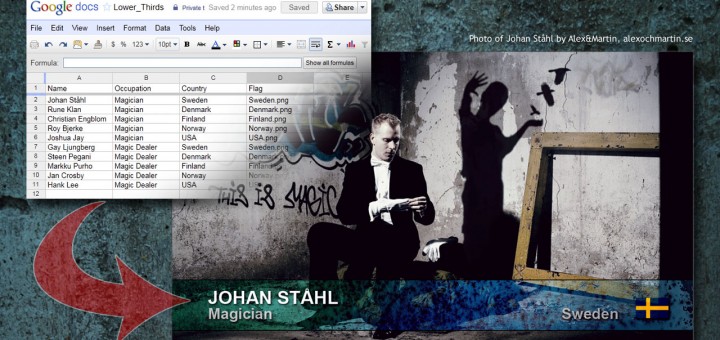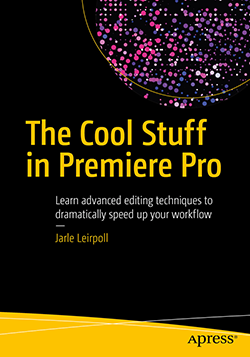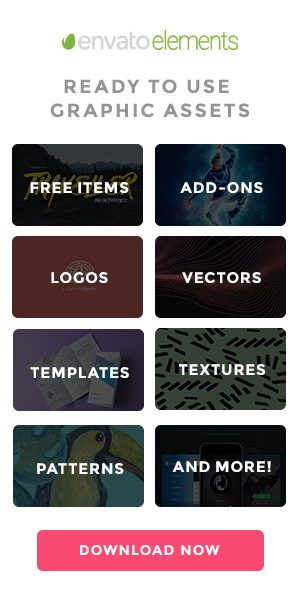Category: Motion Graphics
This Premiere Pro CC template enables you to quickly put an image and a text onto the board. Provide your own photo – the rest is included. Everything (yes, I mean everything) except the texture and the photo was created from scratch in Premiere. That includes the notepad paper and the push pin, the shadows, the crimps and the image frame. And it’s free!
Finally, the fourth chapter from The Cool Stuff in Premiere Pro is ready for download! Using the techniques explained in this chapter will let you stay within Premiere Pro and still create professional looking...
Here’s a useful collection of Premiere Pro Titles. You get three Lower Thirds templates, an End Credit template, a collection of special characters that you can copy/paste into other titles, a Push Pin (!), an empty title with Arial font at 40 px that you can set as your default title and a subtitle template with a clever bounding box.
This template enables you to quickly make a cover flow sequence in Premiere Pro CC, and easily edit it. It’s as simple as putting your source videos in the source timelines. Then go to the main timeline and play, render or export. Now you can create cool cover flow sequences in a couple of minutes, entirely inside Premiere Pro, using built-in effects only. No third party plugins! Download it from http://PremierePro.net.
With this free Premiere Pro CC template project you can substitute the video clips for your own material, and create this animation in seconds. Made entirely inside of Premiere Pro CC using built-in effects only.
In this free sample chapter from The Cool Stuff in Premiere Pro you’ll learn how to take a list of people’s names, occupation, nationality etc. from a spreadsheet and automatically make Photoshop output one lower third per person – including their name and occupation and even a flag representing their nationality – while you’re drinking coffee, or editing the trailer.