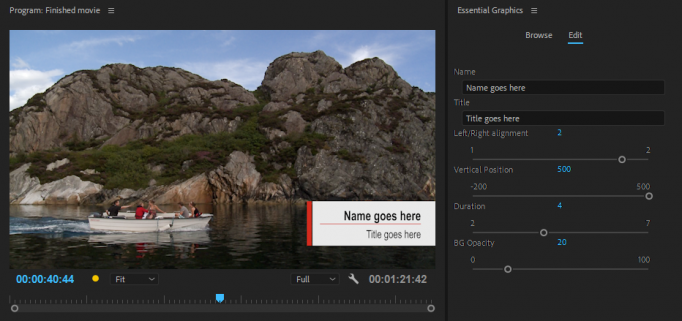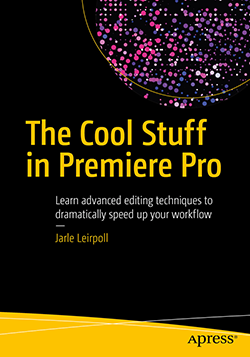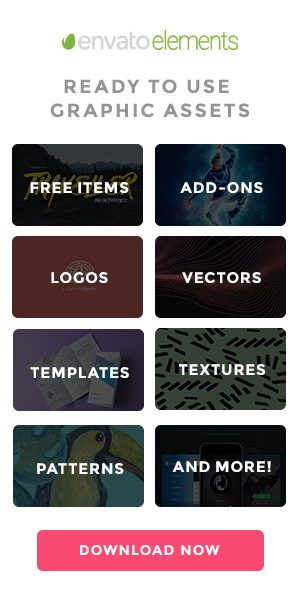Let me create Motion Graphics Templates for your company
With the 2018 update of Adobe Premiere Pro, Motion Graphics Templates built in After Effects work really well in Premiere Pro. These templates are super easy to use in Premiere, but require quite a bit of coding in Expressions to make them really fast and customizable. If you don’t know this kind of coding, let me build custom templates for your company!
Even though this is a relatively new feature in the Adobe workflow, I’ve already built templates for several companies. I helped Adobe in the process of creating this feature, so I know the ins and outs of Motion Graphics Templates (MOGRTs) pretty well. Creating customizable templates means writing a lot of code (Expressions). I love Expressions!
For best quality, click the YouTube logo to go to YouTube.
And here are some of the customers I have made bespoke Motion Graphics packages for.
MOGRT Advantages
- Everything be controlled to adhere to company standards, like color choices, font choices, animation types, placement, etc.
- Super-easy to use. The templates don’t require any training – they’re totally self-explanatory. You will get a very short guide on how to install them and import them, and that’s all you need.
- Fast, no-stress way to add graphics.
How do we work together remotely?
To create a Graphics Package for your company or organization, I need logos, design guides, fonts etc. I’ll ask you to send all this, and we will discuss how you want the templates to look, and what you want them to do. When we’ve agreed on this, I give you a quote that you’ll hopefully accept. Then I start building templates, and send you samples along the way so we know if I’m moving in the right direction. When you’re satisfied, I send the files that you can roll out to all the users, via libraries or any other way you prefer.
Want to build templates yourself, but don’t know how?
No problem, let’s do a workshop! I can come to your company and train you. I travel all over the world, teaching people these skills, and it’s a lot of fun. We will sit together, using your company logos, colors, graphic profile etc. to build your custom templates. This way, you’ll acquire the knowledge you need to create more templates in the future. You need to know the basics of After Effect before we do this kind of training/workshop.
Why do you need a custom MOGRT?
Because you want to limit the creative choices. You want the graphics to always look the same, no matter who edits a piece. You don’t want the employees to use colors or fonts that are “illegal” in the company’s visual profile. You don’t want editors or video journalists to fiddle with After Effects templates when they don’t know how to use the software. You want them to edit in Premiere, and be able to add motion graphics quickly and easily. Custom Motion Graphics Templates do all this, plus they save you a lot of time, and they remove a potentially huge stress factor close to deadline.
The cheaper alternative: We start from an existing template
If you see a template on PremierePro.net (or on any template outlet) that you’d like me to customize, Shoot me an e-mail and ask for a quote. This will be a lot cheaper than starting from scratch.
We can use both existing MOGRTs and After Effects templates not originally meant for Premiere as a starting point. If you don’t know After Effects, or you don’t have time, I can edit and customize the template for you.
After Effects Template Customization
If you have purchased an After Effects template, and want to convert it to a Motion Graphics Template that works in Premiere Pro, I can do this for you. Send me the project you bought, plus all your assets, like logos, fonts, etc. I’ll also need a brief description of how you want the template to work! What you’ll get back from me is one or more MOGRT files that you can install and use on any system with Premiere Pro installed.