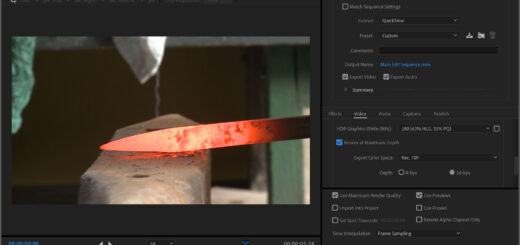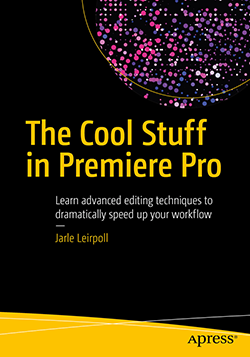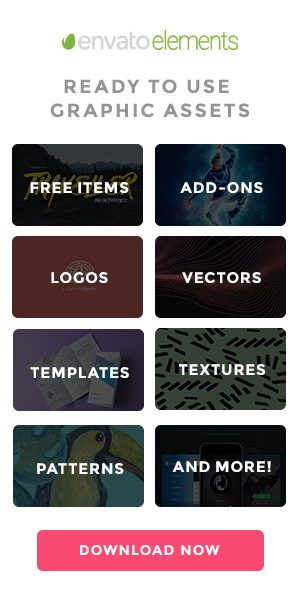PDF chapter on Audio in Premiere Pro
Audio Editing is what most people struggle a lot with in Premiere Pro, especially if coming from other NLEs like FCP, Vegas or Avid. Premiere Pro CC handles audio in very different ways from all of these. Once you understand the logic behind the audio handling in Premiere, you’ll see that it’s very powerful and deep. You’ll get a full overview of the complete audio chain in Premiere Pro CC!
In this chapter you’ll learn everything about how to decide what channels from a source to import and what channels to put on the timeline. You’ll learn how to make Premiere treat Stereo clips as Dual Mono (like FCP and Avid does), and understand the difference between Mono, Standard, 5.1, Adaptive and Multichannel clips and tracks. You’ll also learn how to make Multichannel timelines where you can route audio tracks to whatever outputs you need – and how to treat a 5.1 mix. Need to export 32 audio channels? You’ll learn how.