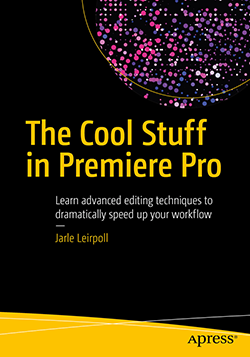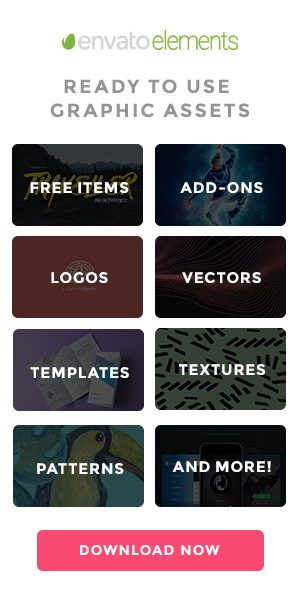Notepad Paper Template Project for Premiere Pro CC
This Premiere Pro CC template enables you to quickly put an image and a text onto the board. Provide your own photo – the rest is included. Everything (yes, I mean everything) except the texture and the photo was created from scratch in Premiere. That includes the notepad paper and the push pin, the shadows, the crimps and the image frame. And it’s free!